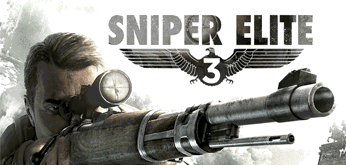Главная » 2012 Ноябрь 30 » ANSYS 14.5 MAGNiTUDE + ANSYS Composite PrepPost 14.5 Multilingual
ANSYS 14.5 MAGNiTUDE + ANSYS Composite PrepPost 14.5 Multilingual | 18:33 |
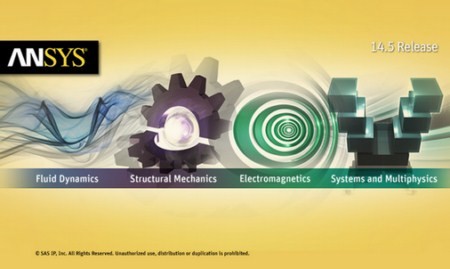 [/center] [/center] ANSYS 14 предоставляет большое количество новых и расширенных функций, которые обеспечивают решения для клиентов, для усиления техники, моделирование самых сложных конструктивных изделий, и стимулировать инновации в области высокопроизводительных вычислений (HPC). The many new features in ANSYS 14 deliver additional physics depth and breadth that can be scaled to meet the changing needs of customers. The advances have been developed with guidance from our most innovative customers, delivering a comprehensive solution for Simulation Driven Product Development. Where to put pdf documents In path \ ANSYS Inc \ v145 \ commonfiles \ help \ en-us \ pdf \ where path - the folder where you have installed ANSYS, by default C: \ Program Files How to install The installation process is traditional, as in version 12.0 ... 14.0 1. Run the licgen a145_calc.exe from MAGNiTUDE folder to generate license file (Important - MAKE SURE THE ID SELECTED BY THE LICGEN CORRESPONDS TO THE Ethernet adapter network card, if not select "N" and enter manually the computer name and the Ethernet adapter network card ID) 2. Install the Ansys products, do not start the program yet 3. Install the License Manager (IMPORTANT) and follow the license Wizard in the end of the installation to install the license file and start the license server. 4. Ansys progs should now start normally In case of license problems or to reinstall the license file run SERVER ANSLIC ADMIN Utility and first press "Install License File" and navigate to the new license file, second press "Start Ansys Inc license manager" in the status window you should get "Flexlm: running" In View Status/Diagnostic Option you could check the status of your license file and available licenses IMPORTANT for starting FLUENT!!! when starting Fluent click on the "show more" icon and setup the working directory AS WELL as the path to the Fluent install directory (if it is not there already) and click OK to uninstall the license server : in CMD mode go to C:\Program Files\Ansys Inc\Shared Files\Licensing\winx64 and run ansysli_server.exe -k uninstall restart the pc and Delete the licensing subdirectory (C:\Program Files\Ansys Inc\Shared Files\Licensing by default). Remove the ANSYS, Inc. License Manager folder from the Start menu. Remove the ANSYSLIC_DIR and the ANSYSLIC_SYSDIR environment variables, if set. Year: 2012 Version: 14.5 Developer: Ansys Inc. Bit depth: 32bit +64 bit Compatibility with Vista: complete Compatible with Windows 7: complete Language: Multilingual Medicine: Present System requirements: 15 GB hard drive, multiprocessing, memory > 2 GB Размер: 12.07 GB [center]Скачать ANSYS 14.5 MAGNiTUDE + ANSYS Composite PrepPost 14.5 Multilingual[/center] | |
| Категория: Программы | Просмотров: 267 | Добавил: gorodoksmol | Теги: | Рейтинг: 0.0/0 | | |
Рекомендуем ещё:
| |
| Всего комментариев: 0 | |