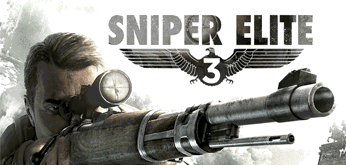Главная » 2013 Май 26 » Auto Mapa 6.13 (2052) EU 1304
Auto Mapa 6.13 (2052) EU 1304 | 14:44 |
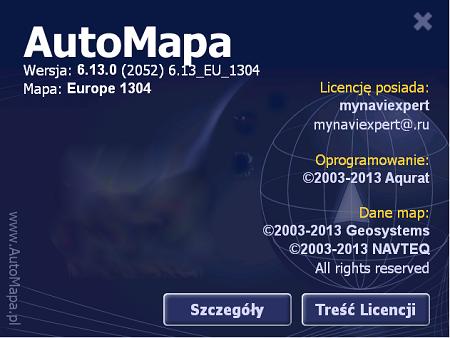 [/center] [/center] AutoMapa - представляет собой, своеобразное и довольно продвинутое, в кругах GPS навигации, программное обеспечение, этот продукт уже завоевал сердца многих польских автомобилистов все чаще прибегающих к маршрутам GPS навигационных устройств. Программа представляет собой множество полезных, а главное необходимые функции для успешной последующей деятельности в выбранном объекте. Что касается покрытия, оно охватывает всю территорию Европы, и, конечно, России. Because of its extensive coverage of the road network in Poland and the unique building address option, AutoMapa delivers unprecedented navigation precision on Polish and European roads. High precision navigation maps of the city, hundreds of thousands of precisely described Points of Interest (POI), a unique community of registered users Miplo.pl services and voice Krzysztof Holovchik it - these are the distinctive features of AutoMapa. AutoMapa is a leader in innovative solutions. This is the first Polish system that supports the collection of traffic data, and users will soon be able to avoid traffic jams with the program. AutoMapa has been guiding the driver since 2003, and it continues to be the most popular and the most frequently awarded GPS NAVIGATION program. The program is designed for PDAs, laptops, navigators. It works with any GPS-receivers that support the NMEA 0183 and is available in two versions: AutoMapa Polska XL contains only the map of Poland, AutoMapa Europe and comes with maps of 25 European countries. The latest version supports the display of three-dimensional objects and provides three-dimensional images of buildings of 34 Polish cities. Extras. Information: Installation Instructions 1. Unpack the archive to a folder on the BB (desktop / laptop). Installation is made ONLY from your desktop computer. 2. Run the setup.exe 3. Program first asks you to select the appropriate language for the installation. Choosing, click "next" 4. Of the proposed "Install / Uninstall @ essno choose the first item. 5. Agree to the license, then 6. Choosing where to install the program: - 1) on the memory card (the fastest way to PNA / PDA / Pocket PC) - 2) directly to the mobile device (connection via ActiveSync) - 3) to the PC (BB and laptop) 7. Choose a variety of Windows operating system on the target device (XP/Vista/7, WinCe4.2/5/6, WinMobile 5/6 ...) 8. In the opened window, then remove the check mark in the checkbox "Register" ("Register") 9. Choose additional options - additional languages ??autorun for multiple types of devices (if your device is not included in the proposed list, do not select anything, it does not affect the functionality of the program), the languages ??of the HELP / tutorial (only English, German, Polish). Whether the installation, or when you first start (can not remember now), the program will prompt you to select the operating mode with the card - 3 points. The first point means that will install the complete map of Europe (about 2GB), I do not remember the value of the second, and the third (lowest) You will be prompted to select any portion of the map. As the reviews on the next forum, it will be possible to select, cut a virtual scissors required you to "piece" of the overall map. This item allows you to free up space on the flash drive. Version: 6.13 Developer: aqurat sp. z o.o. Language: Multilingual (Russian present) Medicine: Disinfected System Requirements: Windows Mobile 5/6, Windows CE. NET 5.0/6.0, Windows XP, Vista, 7, 8 (x32_x64) Coverage: All of Europe Size: 3.15 GB [center]Скачать Auto Mapa 6.13 (2052) EU 1304 [/center] Цитата | |
| Категория: Программы | Просмотров: 143 | Добавил: gorodoksmol | Теги: | Рейтинг: 0.0/0 | | |
| Всего комментариев: 0 | |