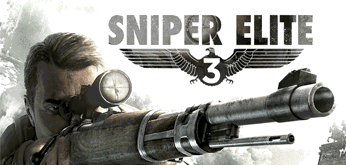Главная » 2012 Сентябрь 10 » Avid Media Composer 6.5.0
Avid Media Composer 6.5.0 | 18:57 |
 [/center] [/center] Профессиональные редакторы и продюсеры во всем мире говорят нам, что вам нужно для достижения успеха. Более эффективные и простые в использовании инструменты для редактирования видео.Открытая платформа, которая позволяет работать со всем, что вы хотите, и интегрироваться в любой рабочий процесс. Больше мощности для устранения узких мест, так что вы сможете работать быстрее, чем когда-либо. Представляем Media Composer 6 Самый быстрый, самый универсальный инструмент для профессионального видеомонтажа. Full 64-bit power Fast gets even faster with native 64-bit operation, so even when you layer together the most complex effects, things will still feel snappy. Experience smoother playback, faster rendering performance, and better handling with large bins?and say goodbye to the old memory limitations of the 32-bit operating systems. Better performance?and 3D?with Avid hardware For the fastest capture/edit/monitor/output workflows, pair Media Composer with a Nitris DX or Mojo DX video interface and experience hardware-accelerated power that?s second to none. You can now even customize Nitris DX with up to two Avid DNxHD or AVC-Intra chips to fully support stereoscopic 3D and HD RGB 4-4-4 workflows. Open for business Media Composer is now fully open thanks to Avid Open I/O, so you can work with your choice of Avid audio and video interfaces or third-party video interfaces, including those from AJA, Blackmagic Design, Bluefish444, Matrox, and MOTU. Manufacturers can simply create plug-ins using Avid Open I/O to have their hardware work with Media Composer, meaning you?ll have even more choices to come. Sleek new look and Avid Marketplace Modern, smart, and sexy. Media Composer has a whole new look, but its familiar editing workflow stays the same. Work faster through the tabbed interface (no more window clutter!). Customize window configurations with Workspaces. Browse the Avid Marketplace for stock footage, video and audio plug-ins, software and hardware options, training materials, and more?right from within the app. You can even access user guides and other documentation without having to scour our website. Work with 3D Edit stereoscopic 3D material as quickly and easily as you do with standard 2D footage, with a full set of new features and workflows. Capture, edit, and manage the complete 3D end-to-end workflow. Mix and match 2D and stereoscopic 3D clips on the same track. Plus, work with full frame and frame-compatible sources, full-fledged editing tools, video effects, and more. Go hands-on with Artist Color Accelerate your color correcting and grading with Artist Color. With its highly responsive feel, you can keep your eyes on the picture instead of the interface while you make adjustments. And since you can tweak multiple parameters at once, you dramatically gain more speed and efficiency to complete time-consuming tasks quickly. Mix in surround sound You want your audio to sound as spectacular as your video looks. Now you can record, edit, and mix studio-quality audio in up to 7.1 surround?right in Media Composer. Not only that, you can share mixes with Pro Tools editors (using AAF), and even record and monitor audio using a host of Avid audio interfaces. Open to anything You never know what kinds of media, projects, and people will arrive at your desk or doorstep. That?s why Media Composer offers an open workflow, so you can take on whatever challenge awaits. Work with practically any media format, including tape and film. Capture and monitor with your choice of Avid and third-party interfaces. Accelerate editing with Artist Series control surfaces. Integrate into any professional production pipeline. Sync projects with Pro Tools editors using Video Satellite. And take your offline online to Symphony or Avid DS?without redoing work. Work with any media File-based media, analog and digital tape, stereoscopic 3D material, film ? bring it on. Media Composer offers a wide range of features, workflows, and options that enable you to work with everything, from old-school media to the latest camera technologies. Experience the fastest tapeless workflows in the industry. Capture footage directly from digital cameras. Or add an Avid or third-party video interface to capture from other analog or digital sources. Plus, with support for 4-4-4 HD-RGB color and DNxHD 444, you can work efficiently while preserving the full-quality color detail from beginning to end. Take storytelling to the cutting edge It doesn?t matter how you learned to edit?Media Composer goes where others leave off, enabling you to work faster and in ways you?re most comfortable. In fact, its tools are ACE-certified. Trim clips and manipulate transitions on the fly using the Smart Tool (see the Smart Tool in action), or perform ultra-precise edits using traditional tools. Mix and match media formats, frame rates, resolutions, and more in the same timeline?in real time?without rendering (see Mix and Match in action). And edit HD material in real time?in mastering picture quality?using Avid DNxHD or DNxHD 444. Design and dazzle with visual effects Give your projects that professional polish using the bundled and built-in design and effects tools. Create eye-catching 2D and 3D composites, titles, animation, and effects with Avid FX (aka Boris RED), a powerful collection of creative tools designed by Boris FX. Add visual impact, drama, and depth with a host of built-in 2D and 3D effects, title tools, transitions, key and motion effects, and more. Add focus and fix issues with motion tracking and stabilization tools. And expand your visual palette with our third-party partners' effects, many of which can be purchased within Media Composer from the Avid Marketplace. Color correct and grade with precision Save time and maintain the highest quality production with the fully integrated 10-bit color correction toolset. Quickly and accurately match colors from shot to shot using NaturalMatch. Gain better color precision with support for full-quality 4-4-4 HD-RGB color space processing. Get fine control over shots with animatable color correction. Speed up your color work with Artist Color. And dive into the large palette of easy-to-use tools to refine settings or get creative. Design and deliver With Avid DVD and Sorenson Squeeze included, you can author DVDs and optimize media for the highest-quality playback?online or on disc. Author professional DVDs and Blu-ray Discs using Avid DVD, which works with Windows-based systems (including emulation software on Macs). With Sorenson Squeeze, you can optimize content in a variety of formats (including HD, DVD, MPEG-2, MPEG-4/H.264, Flash, and 3GPP), author DVDs and Blu-ray Discs (on Windows), and burn discs on a PC or Mac. What's new in Media Composer 6.5 Avid Media Authoring Create AS-02 and other volumes for archive, and write sequences back to the original source media with AMA. AFD support Establish the intended viewing experience with the Active Format Description setting. Advanced relink support Reconnect clips to the original or new media using common metadata fields. I/O hardware release Switch to software-only mode without disconnecting hardware, and share Avid Open I/O hardware with other software in a single click. Advanced audio keyframing Edit and replicate audio keyframes across clips fast, with copy and paste ease. 64-voice audio support Monitor more audio tracks with greater flexibility and ease. Minimum requirements for Avid video editing software Computer: Avid-qualified Windows-based computer2 OS: Windows 7 Professional SP1 (64-bit) (Still need 32-bit? Learn more about Media Composer 5.5) Processor: Intel Core 2 Duo 2.33 GHz processor or faster Memory: 4 GB of RAM (6+ GB recommended); 24 GB of RAM recommended for Stereoscopic and other high performance workflows Graphics card: NVIDIA Quadro FX family3 (FX 560 or higher recommended) Internal hard drive: Minimum 80 GB 7200 rpm hard disk Information about the program Name: Avid Media Composer Version: 6.5.0 Year: 2012 Platform: Windows 7 (64-bit) Language: english Size: 1.87 Gb [center]Скачать Avid Media Composer 6.5.0[/center] Quote | |
| Категория: Программы | Просмотров: 135 | Добавил: gorodoksmol | Теги: | Рейтинг: 0.0/0 | | |
Рекомендуем ещё:
| |
| Всего комментариев: 0 | |