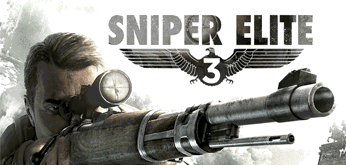Главная » 2012 Июль 25 » Avid Symphony v.6.0.1.1 Multilanguage
Avid Symphony v.6.0.1.1 Multilanguage | 12:27 |
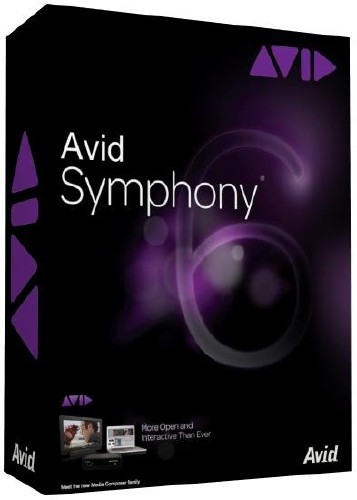 [/center] [/center] Avid Symphony — система цифрового нелинейного монтажа обладающая широким спектром возможностей, предназначенная как для чистового монтажа с некомпрессированным видео (без сжатия), так и со сжатием, позволяющим работать с большим количеством видеоматериала. Построенная по образу и подобию Avid Media Composer, наиболее распространенной в мире системы, традиционно используемой для производства американских блокбастеров и телепередач, система Avid Symphony унаследовала простой в понимании пользовательский интерфейс и массу полезных функций Avid Media Composer. Более того, Avid Symphony зачастую используется для чистового монтажа проектов, созданных в черновом режиме на системах Avid Media Composer. Что касается специфических функций Avid Symphony: • работа с двумя потоками некомпрессированного видео (ITU-R 601) и отдельным слоем для графики и титров; • первичная и вторичная цветокоррекция в режиме реального времени; • RGB и HSL коррекции для мастер-клипов, суб-клипов, сегментов и треков; • опция NaturalMatch, благодаря инструменту "пипетка", гарантирует подбор необходимого цветового баланса; • режим вторичной цветокоррекции позволяет выделить один или несколько цветов и изменять их без воздействия на остальные цвета; • выходная рир-проекция по цвету и яркости; • импорт 2D/3D компьютерной графики и анимации с альфа-каналом из программ Adobe After Effects и Softimage|XSI и наложение их на видео в реальном времени; • отслеживание движения и стабилизация изображения по 8 опорным точкам; • наложение эффектов на движущийся объект; • Softimage Marquee plug-in (программа создания 3D титров); • система векторного рисования; • эффекты мозаики, тиснения, размытия, затемнения/осветления, градиентной заливки и т.п; • точечная цветокоррекция Intraframe; • поддержка подключаемых модулей AVX сторонних разработчиков. • автоматизация перевода материала из Avid Media Composer в Avid Symphony; • благодаря использованию приложения Total Conform в Avid Symphony автоматически восстанавливается информация о местах склеек, переходов, внутрикадровых цветовых эффектов и цифровых DVE-эффектов, созданных в Avid Media Composer; • гибкий интерфейс ввода/вывода; • отдельный коммутационный блок. Here are some key features of "Avid Symphony": Symphony 6 video editing software has the same features, tools, and workflows as Media Composer—plus advanced color correction, Boris Continuum Complete, and Universal Mastering tools. Available as a software-only solution or as part of two hardware bundles, Symphony provides you with a full suite of editorial and advanced tools to boost your capabilities. Full 64-bit power Fast gets even faster with native 64-bit operation, so even when you layer together the most complex effects, things will still feel snappy. Experience smoother playback, faster rendering performance, and better handling with large bins—and say goodbye to the old memory limitations of the 32-bit operating systems. Better performance—and 3D—with Avid hardware For the fastest capture/edit/monitor/output workflows, pair Symphony with a Nitris DX or Mojo DX video interface and experience hardware-accelerated power that’s second to none. You can now even customize Nitris DX with up to two Avid DNxHD or AVC-Intra chips to fully support stereoscopic 3D and HD RGB 4-4-4 workflows. Work with the hardware you have Symphony is now fully open thanks to Avid Open I/O, so you can work with your choice of powerful and reliable Avid audio and video interfaces or third-party video I/O cards, including those from AJA, Blackmagic Design, Bluefish444, Matrox, and MOTU. Manufacturers can simply create plug-ins using Avid Open I/O to have their hardware work with Symphony — meaning they’ll have even more choices to come. Gain efficiency with the sleek new user interface Modern, smart, and sexy. Symphony has a whole new look, but its familiar editing workflow stays the same. Get to what you need faster through the tabbed interface (no more window clutter!). You can also customize bin layouts and Workspaces, enabling you to focus only on the assets and tools you need for the project at hand. Get stock footage and more in the Avid Marketplace Conveniently browse for stock footage, plug-ins, hardware, and more, right from within Symphony—no shoes, shirt, or pants required. Search for, preview, and purchase stock footage from T3 Media in context with your project. Shop for plug-ins, software options, and compatible hardware to extend your capabilities. You’ll even find training material and other media that’ll help perfect your skills. Edit 3D Edit stereoscopic 3D material as quickly and easily as you do with standard 2D footage, with a full set of new features and workflows. Capture, edit, and manage the complete 3D end-to-end workflow. Mix and match 2D and stereoscopic 3D clips on the same track. Plus, work with full frame and frame-compatible sources, full-fledged editing tools, video effects, and more. Go hands-on with Artist Color Accelerate your color correcting and grading with Artist Color. With its highly responsive feel, you can keep your eyes on the picture instead of the interface while you make adjustments. And since you can tweak multiple parameters at once, you dramatically gain more speed and efficiency to complete time-consuming tasks quickly. Mix in surround sound You want your audio to sound as spectacular as your video looks. Now you can record, edit, and mix studio- quality audio in up to 7.1 surround—right in Symphony. Not only that, you can share mixes with Pro Tools editors (using AAF), and even record and monitor audio using a host of Avid audio interfaces. Open to anything You never know what kinds of media, projects, and people will arrive at your desk or doorstep. That’s why Symphony offers open workflows, so you can take on whatever challenge awaits. Work with file-based media, tape, and film. Capture and monitor with your choice of powerful and reliable Avid or third-party interfaces. Accelerate editing with Artist Series control surfaces. Integrate into any professional production pipeline. Sync projects with Pro Tools editors using Video Satellite. And take your offline online to Symphony or Avid DS— without redoing work. Work with any media File-based media, analog and digital tape, stereoscopic 3D material, film—bring it on. Symphony offers ACE-certified editing tools and a wide range of features, workflows, and options that enable you to work with everything, from old-school media to the latest camera technologies. Plus, with support for 4-4-4 HD-RGB color and DNxHD 444, you can work efficiently while preserving the full-quality color detail from beginning to end. Experience the “waitless” workflow With AMA (Avid Media Access), you can instantly access and edit file-based media—including ARRI ALEXA MXF, RED (EPIC, SCARLET-X, and ONE), AVCHD, ProRes, QuickTime (including footage from HDSLR cameras), XDCAM, P2, Canon XF, and other formats—without transcoding or copying files (watch the video). Preview footage without the wait. And as new cameras and formats emerge, manufacturers can create and release their own AMA plug-ins independently from a Symphony release. Experience cutting edge storytelling It doesn’t matter how you learned to edit—Symphony goes where others leave off, enabling you to work the way you want. Trim and manipulate on the fly using the Smart Tool (see the Smart Tool in action), or perform ultra-precise edits using traditional tools. Mix and match media formats, frame rates, resolutions, and more in the same timeline without rendering (see Mix and Match in action). And edit HD material in real time—in mastering picture quality—using Avid DNxHD or DNxHD 444. Collaborate with ease Share media, projects, and bins—locally and across the world—to complete projects on time and on budget. With Avid ISIS, you and your team can access the same assets and capture media to the same volume simultaneously, without copying. Collaborate across mixed editing platforms, including Final Cut Pro, through AMA, which supports ProRes encoding (Mac only) and decoding. Share audio mixes with Pro Tools editors—and vice-versa—using AAF. And bring collaboration to the highest level with Avid Interplay. Gain peace of mind with reliable media management Whether you work alone or as part of a team, you won’t have to worry about losing your assets. Symphony provides you with 20+ years of industry-proven media management innovation, which keeps track of all your projects, assets, source material, rendered files, metadata, and more, so you don’t have to. Not only that, you can customize it to track your assets the way you want. Find the right clips and best takes fast Working on a scripted or dialog-heavy project such as a reality TV show, documentary, or interview? Save hours of time with two powerful dialog search options. For script-based projects, the ScriptSync powered by Nexidia option analyzes all clip dialog in your project and then syncs all relevant clips to the script, so you can find the best takes fast. For dialog-driven material, the PhraseFind powered by Nexidia option indexes all clip dialog in your project, enabling you to quickly locate all relevant clips by searching on a key word or phrase. Design and dazzle with visual effects Give your projects that professional polish. Create eye-catching 2D and 3D composites, titles, animation, and effects with Avid FX (aka Boris RED). Add visual drama and depth with the built-in 2D and 3D effects, title tools, transitions, keying, and motion effects. Track and stabilize motion. And expand your visual palette with our third-party partners' effects, many of which can be purchased within Symphony through the Avid Marketplace. Color correct and grade with precision Save time and maintain the highest quality production with the fully integrated 10-bit color correction toolset. Quickly and accurately match colors from shot to shot using NaturalMatch. Gain better color precision with support for full-quality 4-4-4 HD-RGB color space processing. Get fine control over shots with animatable color correction. Speed up your color work with Artist Color (watch the video ). And dive into the large palette of easy- to-use tools to refine settings or get creative. Create studio-quality soundtracks Make your projects sound as good as they look using the built-in audio recording, editing, and mixing tools (see the audio tools in action ). Record and monitor voiceovers, overdubs, and more using select Avid audio interfaces. Edit and mix in up to 7.1 surround. Share mixes with Pro Tools editors. Polish sounds with 20 included AIR effects—the same RTAS plug-ins that come with Pro Tools. And expand your sound with the industry’s best compressors, reverbs, and other sound processing plug-ins, many of which can be purchased within Symphony from the Avid Marketplace. Take your offline online with powerful finishing tools With advanced and secondary color tools, you can correct color and grade it to get the look you’re after—with the utmost precision—and with full 4-4-4 HD RGB color support. When you’re ready to send your project out to tape, simply set the desired output frame rate in Universal Mastering to create your final master in the highest quality, with consistency—even if your project includes clips with different frame rates. (Universal Mastering is only available when used with Nitris DX hardware.) Design and deliver With Avid DVD and Sorenson Squeeze included, you can author DVDs and optimize media for the highest-quality playback—online or on disc. Author professional DVDs and Blu-ray Discs using Avid DVD, which works with Windows-based systems (including emulation software on Macs). With Sorenson Squeeze, you can optimize content in a variety of formats (including HD, DVD, MPEG-2, MPEG-4/H.264, Flash, and 3GPP). System requirements: Computer: Avid-qualified Windows-based computer2 OS: Windows 7 Professional SP1 (64-bit) (Still need 32-bit? Learn more about Media Composer 5.5) Processor: Intel Core 2 Duo 2.33 GHz processor or faster Memory: 4 GB of RAM (6+ GB recommended) Graphics card: NVIDIA Quadro FX family3 (FX 560 or higher) Internal hard drive: Minimum 80 GB 7200 rpm hard disk [center]   [/center] [/center] Название: Avid Symphony Версия: 6.0.1.1 Год выпуска: 2012 Платформа: Windows 7 (64-bit) Язык интерфейса: multilanguage Лекарство: Присутствует Размер: 674 Mb [center]Скачать Avid Symphony v.6.0.1.1 Multilanguage[/center] Quote | |
| Категория: Программы | Просмотров: 174 | Добавил: gorodoksmol | Теги: | Рейтинг: 0.0/0 | | |
| Всего комментариев: 0 | |