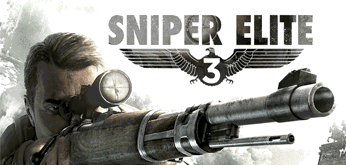Главная » 2012 Сентябрь 17 » BreakPoint Hex Workshop 6.7.2.5284
BreakPoint Hex Workshop 6.7.2.5284 | 16:36 |
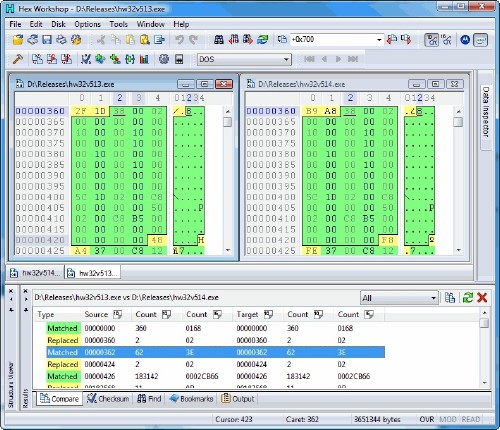 [/center] [/center] С помощью Hex Workshop вы сможете редактировать, удалять, вырезать, копировать и вставлять шестнадцатеричные значения, полностью настроить печать участков памяти, а также экспортировать эти участки в .rtf или .html для распространения. Вдобавок к этому Вы можете осуществлять переход по указанному относительно начала файла смещению, производить поиск, замену, сравнение файлов и расчет контрольной суммы. Встраивается в меню Проводника, что позволяет Вам легко редактировать необходимые файлы не запуская Hex Workshop отдельно. В Hex Workshop также встроен преобразователь систем счисления, позволяющий работать с шестнадцатеричными, десятичными и двоичными числами, а также шестнадцатеричный калькулятор с поддержкой арифметических и логических операций. The Hex Workshop Hex Editor is a set of hexadecimal development tools for Microsoft Windows, combining advanced binary editing with the ease and flexibility of a word processor. Hex Workshop will allow you to edit, insert, delete, cut, copy and paste hex code. With Hex Workshop you can also print customizable hex dumps, and export to RTF or HTML for publishing. Additionally you can goto, find, replace, compare, calculate checksums, add smart bookmarks, color map, and generate character distributions within a sector or file. Hex Workshop supports drag and drop and is integrated with the Windows operating system so you can quickly and easily hex edit from your most frequently used workspaces. The Data Inspector is perfect for interpreting, viewing, and editing decimal and binary values. Arithmetic, logical, ascii case, and bitwise operations can be used to help manipulation your data in place. Key features of "Hex Workshop": · Cut, Copy, Paste, Insert, Fill, and Delete Hex. · Multilevel Undo and Redo · ASCII, DOS, EBCDIC, Macintosh, Window, Unicode or custom character set filters. · Highlight hex/text sequences using Color Maps · View modified bytes in a unique color · Select by offset/length, Select All · Paste Special (any format on the clipboard) · Insert File a file or replace selection with the contexts of a File · Drag and drop files onto Hex Workshop for quick editing · Select "Hex Edit" from windows Right-Click context menus to view/edit files · Context sensitive online help · Color maps help visually pick out hex strings · View character distributions of your document · Hex values can be grouped by byte, word, long, quad, or 16 bytes · Specify the bytes per line (1-64) or let Hex Workshop fit to window · User-definable font and character mapping · User-definable colors for the offset, odd columns, even column, hex area background, text area background, modified bytes, separator lines, find all instances, highlighted structures, highlighted bookmarks, and compare results. · Specify significant digits for floating porint/double rendering · User-definable short-cut keys · Enable/Disable warnings and notification message · Workbook mode allows you to switch between open documents quickly · Sector edit paritions or physical disks · Copy sectors between disks and partitions · Save Sector Ranges to a file · Restore Sector Range from a file · Checksum Generation · Data Inspector · Base Converter · Hex Calculator Дата: 2012 Платформа: Windows All Интерфейс: Английский Лекарство: Keyfile-iOTA Размер: 17.42 Mb [center]Скачать BreakPoint Hex Workshop 6.7.2.5284[/center] Quote | |
| Категория: Программы | Просмотров: 203 | Добавил: gorodoksmol | Теги: | Рейтинг: 0.0/0 | | |
| Всего комментариев: 0 | |