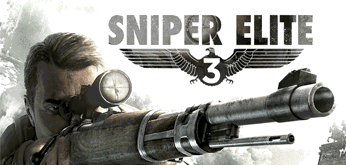Главная » 2013 Май 26 » Cakewalk Sonar X2a 351 Producer (2013/ENG+RUS)
Cakewalk Sonar X2a 351 Producer (2013/ENG+RUS) | 18:33 |
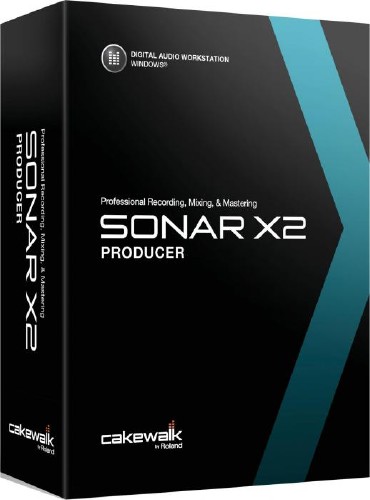 [/center] [/center] Современный музыкант участвует во всех фазах создания музыки: композиция, создание уникального саунда, запись, сведение и мастеринг. SONAR X2 с интерфейсом Skylight позволяет с максимальным качеством и удобством работать с каждым этапом создания композиции, переходя от записи к редактированию и легко возвращаясь обратно. Каждый из компонентов уникален — получивший всеобщее признание синтезатор Rapture, или характерный звук гитарной обработки TH2 Producer. Запишите аудио-фрагменты, обработайте их, нарежьте и манипулируйте ими вживую с помощью функции Matix. Модульная обработка каждого канала ProChannel позволяет гибко использовать весь необходимый инструментарий, а одухотворить цифровое аудио можно ламповой теплотой Console Emulator. Все редактирование и правка в любых окнах SONAR осуществляется единым инструментом Smart Tool. [center]  [/center] [/center] Основные возможности: • Запись, микширование и мастеринг профессионального качества • Неограниченное количество MIDI и аудио дорожек • Интерфейс Skylight отмечен призами на выставках индустрии • Единый процесс работы надо всеми фазами проекта • Встроенный инструментарий R-MIX SONAR • Модульный инструментарий ProChannel для гибкой обработки каждого трека • Модули BREVERB SONAR и BREVERB SONAR для ProChannel • Модуль ProChannel Console Emulation воссоздает характеристики и звучание старых ламповых консолей • Модули ProChannel QuadCurve и Softube Saturation Knob • Модули ProChannel FX Chains 2.0 плюс FX Chains • 21 виртуальный инструмент, включая знаменитый Rapture subtractive synthesizer • Режим Matrix для манипуляции подготовленными сэмплами • Арпеджиатор на каждый канал • Гитарная обработка TH2 Producer • Точный эквалайзер Linear Phase accurate Mastering EQ и многополосный компрессор Multi-Band compressor • Новые линии автоматизации • Гибкий экспорт, включая MusicXML и SoundCloud • Аудиодвижок 64-бит/384кГц обеспечивает чистейшее качество и безупречную передачу любых нюансов • Все возможности SONAR X2 Studio • Версии приложения, изначально созданные под систему 32 бита и 64 бит Основные достоинства и новшества: • Новый пользовательский интерфейс Skylight позволяет плавно переходить между элементами, мгновенно переходя от записи к редактированию, затем к микшированию и обратно • Секвенсор: 21 виртуальный инструмент, тысячи звуков, улучшенный арпеджиатор, TH2 Producer Amp Simulator (улучшенный звуковой движок с низкими задержками) • Запись: высокопрецизионный (64 бит/384 кГц) звуковой движок, поддержка неограниченного количества звуковых входов ПК, мониторинг эффектов во время записи • Редактирование: улучшенный Smart Tool, Smart Grid, шаговый секвенсор, AudioSnap, Roland V-Vocal, Loop Construction View (панель конструктора лупов), • Сведение: Modular ProChannel, BREVERB SONAR, автоматизация полос и режимов, R-Mix SONAR, ProChannel FX Chains • Другое: интегрировнный облачный сервис SoundCloud, экспорт в формате MusicXML From getting a great tone to releasing the final mix, today's musicians must master every element of the music production process. SONAR X2 is there every step of the way and takes each element to the next level of power and usability. And thanks to the revolutionary Skylight user interface, SONAR X2 lets you move seamlessly among the elements, instantly going from recording to editing to mixing and back again. Dial up the perfect synth sound with Rapture or a searing guitar tone with TH2 Producer. Record it, tighten it, chop it, and drop it in the Matrix for realtime triggering. Shape it with the expandable ProChannel. Warm it with the new Console Emulator. And do it all with a single Smart Tool. It's genius. Key features • Unlimited audio and MIDI tracks • Enhanced award winning Skylight interface • Seamless usability and workflow • R-MIX SONAR • Modular ProChannel • BREVERB SONAR VST and ProChannel • ProChannel Console Emulator • QuadCurve EQ & Softube Saturation Knob • FX Chains plus ProChannel FX Chains • 20 virtual instruments • 59 audio and MIDI FX • Matrix performance view • Integrated per track arpeggiator • TH2 Producer Amp Sim • Linear Phase EQ and Multi-Band compressor • Automation and Take Lanes • Sound Cloud, MusicXML, and export options • Pristine 64-bit/384KHz audio engine • Everything in SONAR X2 Studio • 32 and 64-bit versions • Windows 7 and 8 support New Features and Improvements in SONAR X2a Windows 8 support SONAR X2a provides full functionality and is officially supported in Windows 8 32-bit and 64-bit. Multi-touch support in Windows 8 In addition to your computer keyboard and mouse, you can also interact with SONAR X2a via touch if you have a compatible touchscreen display. This offers touch gestures for: Scrolling and triggering cells in the Matrix View Scrolling and basic multi-touch mixing in the Console View (multiple parameters can be adjusted at a time) Scrolling and Zooming in the Clips Pane Adjusting loop marker positions in the Track View Auditioning and Dragging content from the Browser Expanding/Resizing/Collapsing of docked views Control Bar Transport module support Toggling steps in the Step Sequencer View Control of plug-in parameters (no multi-touch) Unique Now Time markers The Now Time marker changes appearance to indicate if playback is stopped, paused, running, or recording. [center]  [/center] [/center] Playlist View Enhancements The Playlist has been updated to include the following enhancements: Updated UI If a song has already been played, it appears dimmed in the list. Sort columns in alphabetical, numerical, or date order. New columns: Path BPM Key Meter Project Length Date Created Date Modified Delay User Notes Rich context menu for adding ProChannel modules When adding a ProChannel module, the context menu shows a visually rich menu with a small thumbnail image of the module, the module name, and a brief description. Updated Piano Roll view and Staff view Track pane UI The Track pane in the Piano Roll view and Staff view has received an updated UI, shows more intuitive buttons, and the current track is now highlighted. Visual feedback when dragging items from the Browser When dragging items from the Browser, the mouse pointer shows the name of the items. Accessibility enhancements SONAR X2’s power is now more accessible to vision impaired users. SONAR X2’s accessibility features, including Microsoft UI Automation, expose rich information about its UI elements, such as type, state, name, and value. With reliable access to this information, vision impaired users can use UI Automation-capable screen reader programs such as Microsoft Narrator, JAWS, NVDA and Window-Eyes to access, identify, and manipulate SONAR’s UI elements. The screen readers read aloud what's on the computer screen. Scan VST folders from the Browser The Scan VST Folders command is available in the Browser’s Plug-ins tab drop-down menu. Check for updates SONAR X2a will now help you determine if it is currently up to date. To check for and obtain the latest updates, go to Help > Check for Program Updates. Miscellaneous UI enhancements The Automation Read button has been updated to better indicate its on/off state. The Automation Write button has been updated to indicate the current automation mode. VST plug-in names show the proper VST name instead of the DLL file name. Expanded context menu in the Browser’s Synth Rack. Right-click anywhere in the Synth Rack to open the context menu. The Browser’s status bar shows metadata for selected VST plug-ins. The loop region obeys Snap to Grid when dragging the entire loop region in the time ruler. Updated zoom faders. Muted Takes lanes are now shaded. The Comments field in Take lanes uses a brighter text color for improved readability. Optimizations made to Tool mouse pointers when using modifier keys Updated mouse pointers during certain operations. In the Control Bar’s Markers module, the current marker is indicated in the marker drop-down menu. Surround Bridge UI has been updated. Numerous minor cosmetic changes throughout the entire SONAR UI [center]  [/center] [/center] Direct2D Technology Preview In Windows 8, SONAR X2a’s Matrix View and built-in ProChannel Modules can take advantage of Direct2D, which is a hardware-accelerated, immediate-mode, graphics technology from Microsoft. This option, labeled “Use Hardware Graphics Acceleration,” can be enabled in the Preferences dialog on the Display page. Performance and Stability Fixes Resolved over 250 bug and stability issues. Including (but not limited to) the following: Automation Crosshair is inaccurate in relation to percentage scale under certain circumstances Unedited automation is not removed when changing the Edit Filter Erase Tool does not draw feedback rectangle over automation nodes MIDI CC automation does not render correctly after bounce Envelopes for previously unused MIDI CC’s would have no effect Under some circumstances, value changes in automation lanes would not reflect in the parent track CTRL+Drag with Edit Tool to change envelope curves skips Linear curve Automation goes out of sync when PDC is introduced in a project Node Property Dialog would not be displayed FX Chains ProChannel FX Chain faders reset on Track Freeze (CWBRN-13200) Changing order of FX in FX bins may open FX Chain windows FX Chain Learn Knob/Button can break Write Enable Lanes Delete Hole now operates on all lanes, rather than just the selected one Crop Overlapping clip tool is not available (CWBRN-10895, CWBRN-11965, CWBRN-12058) Undo/Redo of Take Lane creation could cause graphic anomalies Reassigning envelopes on Lanes does not update Edit Filter on Instrument Tracks T0 lane may be created after recording and switching Screensets Dragging clips to and from lanes could behave unpredictably Splitting clips in Take Lanes would sometimes split the wrong clip [center]  [/center] [/center] Matrix View Matrix Captures result in extra data at the start and end of clips MIDI Cells could get their first note clipped or stuck if timeline was looped in the Track View Unexpected Note Offs can occur on MIDI cells going direct to a synth Dragging a clip to the first cell/row could create Row 0 or Column 0 MIDI Cells do not trigger correctly when Cell Start = Restart MIDI Clips dragged from the Track View will create a cell with a gray progress meter MIDI Cells can sometimes “flam” when restarted from a different column ProChannel Set Modules as Default does not respect compressor type ProChannel EQ Knobs do not hold values on mouse-up Cannot re-order plug-ins in ProChannel FX Chains on Instrument Tracks ProChannel Modules may display blank after project save Sonitus:EQ may appear in FX bin in legacy projects Piano Roll View ALT+Right-click does not mute notes in the PRV (CWBRN-11193, CWBRN-11002, CWBRN-11150, CWBRN-11172, CWBRN-11537, CWBRN-11750) If PRV scrolling is stopped/overridden by making an edit during playback, scrolling will now resume after stopping and then starting PRV "Right-click Locks Scroll" scrolling is not reset when transport is stopped (CWBRN-11776) Intermittent crashes with program changes in the PRV in SONAR x86 (CWBRN-12807) Selecting Tracks in Staff View's Track Pane does not switch active track (CWBRN-5724) MIDI Program Changes are not sent to DXi Synths in real-time (CWBRN-13184) Selected Track is hard to see in PRV and Staff View Track Pane Unexpected paste behavior Draw Tool is sluggish in the PRV PRV Vertical Time Ruler Zoom crashes with Drum Pane shown (CWBRN-11954) PRV not opening correctly with MIDI events near C0 [center]  [/center] [/center] VS-700 & Control Surfaces Can't navigate through ProChannel modules with EQ-button on VS-700C (CWBRN-11398, CWBRN-11014, CWBRN-11154) VS-700C does not disarm/disable record or enable/disable input monitoring on Instrument Tracks (CWBRN-8219, CWBRN-9657) The delay on VS-700C display when switching between tracks & buses has been improved (CWBRN-10098) The VS-700C does not obey settings under: "Control Strips Visible in" in preferences (CWBRN-11397) The Snap button on the VS-700 Surface does not work consistently (CWBRN-11400) MUTE + SOLO state of Lanes when in Layer/Lane mode has been improved ProChannel parameter and value names are now optimized for VS-700C display ACT Controller configured no longer causes newly added Instrument Tracks strips not to set focus Grouping Quick Group of ProChannel Enable sometimes fails Quick Group fails under certain conditions Quick Group of Expand/Collapse does not work with external ProChannel Modules PCCE Enable via quick group can cause the edit filter not to populate with all parameters Quick Groups only work on a track if it is focused in the Console View Group setting of ProChannel EQ parameters do not save with projects Import/Export Importing puts all audio on a single track (CWBRN-11274) Exporting the same selection twice could generate errors Exporting silence could intermittently crash (CWBRN-13624, CWBRN-13706, CWBRN-13760) Metronome & Count-in Audio metronome count-in offsets recorded MIDI when using multi-out VSTi (CWBRN-11104, CWBRN-13229) Audio metronome count-in offsets recorded MIDI when instrument is in FX bin (CWBRN-6504, CWBRN-8218) Automation is offset when setting a metronome count-in (CWBRN-2186) Plug-ins LP-64 EQ curves do not change when envelope node is deleted LP-64 plug-ins crash when switching between projects using different sample rates R-MIX SONAR x64 crashes if multiple are inserted in a project with a sample rate higher than 88.2kHz Distortion can occur using LP-64 plug-ins in projects at 192 kHz R-MIX settings don’t load when first opened in projects at 48kHz Cakewalk Plug-in Manager now accounts for plug-ins with identical 32-bit and 64-bit CLSIDs that could potentially clash Changes made to VST Properties no longer require re-launching SONAR for changes to take effect General Plug-in Manager improvements Track View Cloning a track within a folder puts it in another folder (CWBRN-1191) Echo Current MIDI Track doesn't update correctly Graphics anomalies when moving tracks with some hidden Cannot zoom on top of now-time via timeline zoom Flickering/moving aim assist, when moving clip between take lanes Clips View graphic anomalies when expanding track height with Auto Zoom enabled. Shift+Dragging clips can cause them to incorrectly appear as if it is being cropped Cannot use keyboard to switch active audio track Multiple tracks in folders can stop meter functionality Step record does not take focus from track strips Miscellaneous Numerous documentation corrections from received feedback Disabling a Send can break solo state for busses Inconsistencies between HUD and Tools Module Interleave button is missing hover art Track folders need states for partial selection of M/S/R buttons (CWBRN-3556) Automation is offset when setting a metronome count-in ALT+Select does not work on unselected clips Clicking in video track when recording moves now time Importing Broadcast wave files from Digital Performer can crash SONAR Step Sequencer instability (CWBRN-11777) Browser instability Changes to custom effects menus must be saved twice (CWBRN-13208) Zoom Tool does not highlight zoom area (CWBRN-4324) Track Folder Archive Button stops working if exercised during playback (CWBRN-11452) Now Time in X2 can disappear under certain conditions (CWBRN-11087, CWBRN-11514) Gap above MultiDock under certain conditions (CWBRN-3445, CWBRN-3572) Clip gets fade unexpectedly when editing with Auto Crossfade enabled After selecting Latch automation parameter, the parameter disappears from menu Right click menu shows Delete command with ellipsis, but does not open dialog Console View jumps unexpectedly MultiDock may not draw tabs with multiple views Process > Transpose and Process > Length fails in X2 Essential Opening a new project when Snap Module is hidden results in graphical anomaly Draw corruption and eventual freeze of Sonar in Track Inspector ProChannel view Multidock state not persisting with project save Системные требования: Windows 7 or Windows 8 (32 and 64-bit). XP and Vista are no longer officially supported. Future updates will not be compatible or install on XP and Vista as they are no longer officially supported. Intel Core 2 Duo E8200 2.67 GHz / AMD Phenom Quad Core 9750 2.4 Ghz or higher 2GB of RAM 1280x800 minimum screen resolution 4.5GB for minimal install, 20GB recommended Broadband internet connection for download Cakewalk Publisher requires available web server space with FTP access [center] 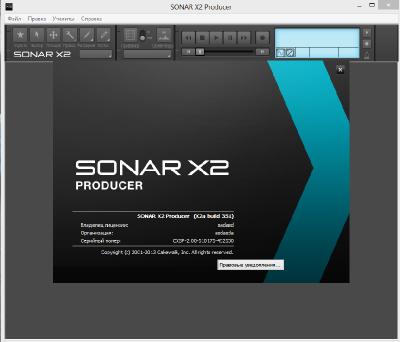 [/center] [/center] Год выпуска: 2013 Разработчик: www.cakewalk.com/products/SONAR/X2-Producer/ ОС: Windows® XP/Vista/7/8 Язык интерфейса: Английский + Русский Лекарство: Присутствует Размер: 5.97 GB [center]Скачать Cakewalk Sonar X2a 351 Producer (2013/ENG+RUS)[/center] Цитата | |
| Категория: Программы | Просмотров: 237 | Добавил: gorodoksmol | Теги: | Рейтинг: 0.0/0 | | |
| Всего комментариев: 0 | |