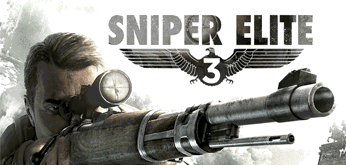Главная » 2014 Июнь 9 » CyberLink PhotoDirector Ultra 5.0.5315 Final
CyberLink PhotoDirector Ultra 5.0.5315 Final | 16:55 |
[center]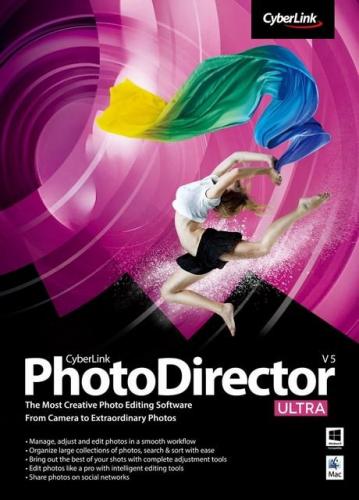 [/center] [/center] CyberLink PhotoDirector Ultra — представляет собой всеобъемлющий инструментарий для ретуширования цифровых снимков и управления архивами изображений. С помощью пакета CyberLink PhotoDirector начинающие фотографы смогут превратить рядовые снимки в произведения искусства. Для более продуктивной работы все доступные функции и инструменты PhotoDirector сгруппированы по трем категориям. Недеструктивная среда редактирования позволит владельцам камер экспериментировать с фотоснимками, не беспокоясь о сохранности оригинального изображения. В PhotoDirector встроена поддержка RAW-форматов, используемых цифровыми камерами от ведущих производителей. Эффективность работы с PhotoDirector обеспечивается тем, что все функции и инструменты разделены на группы. В группу Adjustment включены инструменты для ретуширования снимков, управления балансом белого, цветокоррекции, шумоподавления, регулировки яркости и контрастности изображения, ликвидации дефектов изображения и устранения эффекта красных глаз. В группе Library расположены инструменты для работы с библиотеками изображений в PhotoDirector. Последняя группа — Slideshow. С помощью этих инструментов CyberLink PhotoDirector пользователь может создать слайд-шоу высокого качества из фотографий, находящихся в библиотеке изображений. CyberLink PhotoDirector обладает рядом преимуществ, таких как: • Быстрый интуитивно понятный интерфейс; • Широкий выбор режимов предварительного просмотра фотографий; • Уникальная технология сохранения исходного изображения, а также наличие полной истории его изменения с возможностью возвращения к предыдущим шагам; • Встроенная поддержка формата RAW фотокамер Canon и Nikon; • Возможность создания собственных профилей настроек и загрузки готовых профилей, созданных другими пользователями с ресурса DirectorZone.com; • Возможность публикации фотоснимков в Facebook и Flickr; • Наличие инструментов для создания потрясающих слайд-шоу HD-качества с разрешением до 1080p, и функции загрузки их на YouTube. Возможности программы: • Управление и коррекция цвета • Зона цветовой настройки • Гистограмма • Множественные маски • Настройка кистей • Градиент маски • HSL / Цвет • Настройка пресетов • Загрузка бесплатных пресетов • Подавление шумов • Четкость • Виньетки • Стилистические эффекты • Быстрое исправление фотографий • Коррекция трапецеидальных искажений • Фишай коррекция • Удаление эффекта красных глаз • Усиление эффекта белков глаз • Удаление морщин, дефектов кожи • Отбеливание зубов • Удаление объектов, фона • Добавление водяного знака, авторских прав, модели камеры, экспозиции, диафрагмы, выдержки и ISO • Вставка изображений и логотипа владельца авторских прав • Создание слайдшоу • Выгрузка в социальные сети, например, Facebook • Печать высококачественных фотографий • Экспорт в sRGB, Adobe RGB и ProPhoto RGB • Поддержка 16-битных изображений • Встроенная поддержка RAW • Сравнение и контраст изображений • Метаданные • Создание виртуальных копий. Here are some key features of "CyberLink PhotoDirector Ultra": • Complete Adjustment Tools: Bring out the colors in your shots with a wide range of tools for tonal adjustment, white balance & saturation control, including curves and levels. • Non-Destructive Editing: Edit photos in a non-destructive environment that safeguards the state of your original image • Regional adjustments: Comes with a number of selection brushes to isolate areas in a photo and edit with complete adjustment tools. • Histogram: Easily identify overexposed or underexposed areas in your photos. Values are arrayed across the graph from left (darkest) to right (brightest). • Lens Correction (NEW): Automatically correct distortion from popular lens makers. • Unsharp Mask: Deliver crisp, sharp images with detail sharpening adjustments. • Noise Reduction: Remove artifacts from shots taken at high ISO or in low light conditions • RGB Curves (NEW): Adjust individual RGB channels to control color and contrast. • Split Tone (NEW): Impart drama and style by adding different colors to both the highlights and shadows of an image. • Tilt-shift: Use gradient masking techniques to get the miniature model look for your photos. • Photo Presets: Choose from a range of photo presets including HDR for quick, creative image adjustments. • Creative Color Tones: Give your photos a classy monochrome, duotone or filtered style for a unique look • Download Presets from DirectorZone: Download thousands of FREE presets created and shared by PhotoDirector users on the largest creative editing community website, DirectorZone. • Unique and Powerful Editing Tools: Explore your creativity with easy-to-use tools to transform your photos into works that capture the imagination. • Stunning Portraits: Unique People Beautifier Tools contour figures and take away the extra pounds that cameras put on. • Protective Brush: Lets you reshape only the parts you want to adjust in your portrait photos and leave the rest untouched • Eye Blinger: Unlike simple red-eye removal, Eye Blinger enhances whites of the eyes by removing color casts and bringing out the color of the eyes. • Wrinkle Removal: To create smoother, youthful looking skin, use the wrinkle removal to retouch imperfections and blemishes in specific areas. • Skin Smoother: Smooth out skin and even out tones to give your portrait a professional look with the Skin Smoother and Eraser tool. • Tooth Brush: The Tooth Brush makes it easy to whiten teeth. Select the Eraser tool and you can fine-tune the areas where you applied the brush. • Bracketed HDR (NEW): Merges up to 5 bracketed shots into a single high dynamic range (HDR) photo with automatic alignment and ghost artifact removal. • Content-aware Removal: Remove unwanted objects or people from photos automatically by intelligently filling in the background area. • Creative Photo Composition: Easily extract ojects from images and transfer them as overlays onto other photos. Includes intelligent tools to select objects or people to extract. • Remove Unwanted Wires: Improve photos by removing distracting wires and power-lines using the versatile content-aware removal feature. • Achieve Stylistic Effects: Apply black and white, blur, sepia and tint effects. Use brush tools to mask areas you want to remain untouched. • Powerful Watermark Tool: Design your watermark with titles, frames, and images. Add copyright, camera model, exposure, aperture, shutter speed and ISO information. • Organize and Retrieve Photos Easily: Our photo collections grow quickly. PhotoDirector lets you manage, adjust, edit and export photos in one intuitive application. • Face Recognition: Organizing photos in your library is almost effortless with automatic face tagging. • Import Auto Processing: Automatically organize, apply quality adjustments and presets during import to save time. • IPTC Metadata Editing: Add and edit the IPTC metadata of an image—including shutter speed, exposure information, capture date, ISO, etc. • Auto Image Stacks (NEW): A handy way to create groups within larger folder-based photo sets—combine a group of images with a similar frame of reference. • Image Compare and Contrast: Within the Photo Library Module, choose between different viewing modes to compare images. View two photos side-by-side in Compare Two mode or multiple photos at the same time in Lightbox Mode. • Multiple Photo Views for Easy Selection: Choose between three different modes (single/compare/grid) to compare the original photo with edited images to decide if the adjustments you applied are the exact effect you were looking for. • Browser and Viewer Modes: Edit your photos while viewing them in several layout options. Display a large portion of the image as well as a small filmstrip of thumbnail images simultaneously to conveniently and quickly apply adjustments to several photos. • Faster Importing & Exporting of RAW Photos: RAW files provide higher quality information and more flexibility in processing than other formats, but processing them can result in frustrating delays. PhotoDirector 5 solves the problem with new RAW processing technology that's faster than ever. Nearly 3x faster than the previous version, and up to 40x faster than leading competitor software, PhotoDirector 5 gives you more time to perfect your photos and less time waiting for them to process. • Seamless Round-trip Editing with PowerDirector: Introduce photo editing into your video editing workflow with support for full round-trip editing with award-winning video editor, PowerDirector. Smooth interoperability means you can send adjusted photos to PowerDirector with a single click so they can be integrated into video productions. • Print and Share Your Works of Art: PhotoDirector lets you export photos, make high quality prints and directly upload your work to social networks. • Print High Quality Photos: Print module is packed with printing options and presets to suit your desired format. It comes complete with a wide range of page size settings and also allows you to adjust the printing resolution. • Customizable File Export: Export to different color spaces including sRGB, Adobe RGB and ProPhoto RGB. Customize your exports with output resolution, file size, file destination, metadata and more. • 4K Video Slideshows (NEW): When running PhotoDirector 5 on a 64-bit Windows or Mac system, you can create 2K (2048 x 1152) or 4K (4096 x 2304) UltraHD video slideshows. Produce slideshows with transitions, motion effects, titles and background music. Choose from H.264 (M2TS and MPEG4) and WMV files and upload to YouTube directly. • Upload and Share Directly to Social Communities: Share your favorite photos with friends and family by uploading them directly from PhotoDirector to Facebook or export them directly to Flickr. Год выпуска : 2014 Операционная система : Windows® XP|Vista|7 & 8 Страница программы : cyberlink.com Язык интерфейса : английский Лекарство : patch REiS Размер : 620 Mb [center]Скачать CyberLink PhotoDirector Ultra 5.0.5315 Final[/center] Цитата | |
| Категория: Программы | Просмотров: 128 | Добавил: gorodoksmol | Теги: | Рейтинг: 0.0/0 | | |
| Всего комментариев: 0 | |