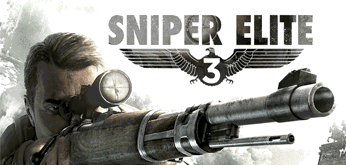Главная » 2012 Июнь 3 » Graphisoft ArchiCAD 15 Hotfix 3 build 3632
Graphisoft ArchiCAD 15 Hotfix 3 build 3632 | 13:34 |
 [/center] [/center] В последние несколько недель мы нашли и исправили несколько серьезных проблем, потеря измерения в ArchiCAD 15. Для того, чтобы дать быстрое решение этих проблем мы создали исправлении-3 (Build 3632), содержащий эти исправления. Please note that in the near future we plan to publish another ArchiCAD 15 hotfix solving general problems that we have found and fixed since publishing Hotfix-2 (Build 3602). The hotfix applies to all components: ArchiCAD, BIM Server, BIM Server Manager, EcoDesigner, BIM Explorer, MEP Modeler and all other GRAPHISOFT-distributed Add-Ons and Goodies. It applies to all (Commercial, Educational and Trial) license types. About the installer: the Hotfix process will automatically search your computer for instances of three applications (in this order): ArchiCAD 15 (including MEP Modeler, EcoDesigner, and all Graphisoft add-ons) GRAPHISOFT BIM Server (including the BIM Server Manager, automatically installed along with the BIM Server) Standalone BIM Server Manager (This refers to the standalone BIM Server Manager, a separate application which can be optionally installed from the ArchiCAD 15 DVD) If ArchiCAD 15 and/or the standalone BIM Server Manager are found to be installed on your machine, you can choose to either update it or not. If the BIM Server is found to be installed on your machine, it will be automatically updated if it is not up-to-date. If ArchiCAD 15 is already up-to-date, but one of the ArchiCAD components (e.g. MEP Modeler or EcoDesigner) is not, the installer will indicate this and you can choose to update it. Important Note for Teamwork users: Working in Teamwork requires that client ArchiCADs, the BIM Server Manager and the BIM Server all have the identical version number (or “build number”). If you are running a client ArchiCAD whose version number is different than that of the BIM Server, you cannot continue working in Teamwork until the same hotfix is installed for the BIM Server. (The same is true for all the other client ArchiCADs working from the same BIM Server.) Therefore, if you decide to update either a client ArchiCAD or a BIM Server, be aware that you must update all clients and the BIM Server so that they share the identical version number. Installation steps: Make sure you have administrator rights on the computer. Make sure none of the ArchiCAD components are modified (e.g. renamed). If you are updating a BIM Server, also make sure that you are logged in as the user who installed it originally. We strongly recommend that you disable any virus checker for the time of the BIM Server installation. When you run the hotfix package, the process will automatically search your computer for instances of the three applications listed above. For each of these applications found on your machine, you will be informed of its hotfix status (either “is up to date” or “can be updated”). For ArchiCAD or Standalone BIM Server Manager: If you have multiple copies of either ArchiCAD or the standalone BIM Server Manager on your machine, then the installer will automatically find one copy. If you want to update a different instance, you can use the "Browse" button to locate it. You will need to run the installer multiple times to update each copy of ArchiCAD / BIM Server Manager. If the installed ArchICAD or standalone BIM Server Manager is found to be not up-to-date, you also have the option not to update it: click “Don’t update [program] now.” The update of GRAPHISOFT BIM Server works a bit differently: If a BIM Server is found to be installed on your machine and is out of date, it will be updated; you have no option to skip the update, unless you cancel the entire Hotfix process. Only one BIM Server can be installed on a machine, so there is no option to browse to a different program location than the one identified by the program. Just before the hotfix is launched, the Summary Panel displays information on which programs, in which locations, will be updated. The BIM Server will be stopped automatically, during the time of hotfixing the BIM Server application, projects will be suspended. Clients must be patched before they can teamwork with the newly hotfixed BIM Server. If you want the BIM Server to start automatically with the operating system, check again the "Start BIM Server with Operating System" checkbox in the BIM Server Preferences dialog. List of bugs fixed in this Hotfix: 133590 DOCUMENT/DATA LOSS: Dimensions could be deleted when opening file due to loading attributes in wrong order 137590 DOCUMENT/DATA LOSS: Dimensions on object could get lost when changing views with different Renovation filters 138584 DOCUMENT/DATA LOSS: In section, Dimension points were allowed to be added to a Grid tool Dimension chain. These added dimension points would be lost once the user navigated away from the section 141507 DOCUMENT/DATA LOSS: Dimension node point of objects could get lost when switched to a view where the object became invisible according to the associated Renovation Filter 133590 FILE/MODEL: One needed to open project twice so that correct complex profiles were loaded List of bugs of the installer executable fixed in this Hotfix: 137596 INSTALL: In addition to the “silent” parameter a new “nowarning” parameter will prevent any dialog from showing on user screens concerning already patched components 138263 INSTALL: On computers with multiple language versions of ArchiCAD it is now possible to silently update specified language versions with the “searchlanguage=xxx” parameter. “xxx” is the three letter code for the localization, for example: INT, GER, FIN 141813 INSTALL: Patches the uninstaller to be compatible with Java 1.7. Год: 2012 Язык: английский Лекарство: присутствует Размер: 323.74 Mb [center]Скачать Graphisoft ArchiCAD 15 Hotfix 3 build 3632[/center] Quote | |
| Категория: Программы | Просмотров: 182 | Добавил: gorodoksmol | Теги: | Рейтинг: 0.0/0 | | |
Рекомендуем ещё:
| |
| Всего комментариев: 0 | |