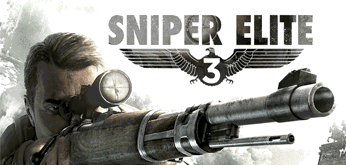Главная » 2012 Сентябрь 11 » IDM UltraEdit 18.20.1017
IDM UltraEdit 18.20.1017 | 16:37 |
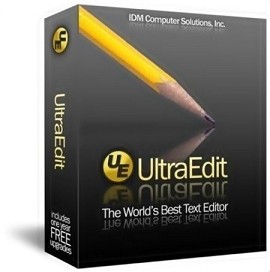 [/center] [/center] IDM UltraEdit - мощный многооконный текстовый редактор с гибкой системой настроек, который также имеет встроенный FTP клиент для закачки документов на ваш сервер. С помощью этой программы вы сможете редактировать текстовые, HEX и HTML файлы размером до 2 гбайт. В программе имеется функция подсветки синтаксиса для различных языков, включая C/C++, VB, HTML, Java, Perl, FORTRAN и LaTex. Кроме того, предусмотрена возможность подключения дополнительных словарей с синтаксисом других языков, библиотек тегов и макросов. Программа является гибкой и легкой в настройке, а изысканный пользовательский интерфейс программы предоставляет легкий и быстрый доступ к самым важным функциям UltraEdit. IDM UltraEdit is used across a diverse range of industries, from professional writers, researchers and journalists to advanced programmers, database managers and web developers. Scores of individuals use UltraEdit as a powerful replacement for windows notepad and even more use it as a text editor because of its ability to handle multiple documents at once, large file handling, powerful search/find/replace functionality, spell checking versatility and much more. Key Features: • Code Folding • Supports 64-bit file handling (standard) on 32-bit Windows platforms (Windows 2000 and later) • Unicode support • Disk based text editing and large file handling - supports files in excess of 4GB, minimum RAM used even for multi-megabyte files • Mulitline find and replace dialogs for all searches (Find, Replace, Find in Files, Replace in Files) • 100,000 word spell checker, with foreign languages support (American English, British English, Dutch, Finnish, French, German, Hungarian, Italian, Spanish and Swedish) • Syntax highlighting - configurable, pre-configured for C/C++, VB, HTML, Java, and Perl, with special options for FORTRAN and LaTex. Multiple wordfiles available for download • FTP client built in to give access to FTP servers with multiple account settings and automatic logon and save. (32-Bit Only) Includes support for SFTP (SSH2) • SSH/Telnet window • Project / workspace support • Environment Selector - Provides predefined or user-created editing "environments" that remember the state of all of UltraEdit's dockable windows, toolbars and more for user convenience. • Integrated scripting language to automate tasks • Configurable keyboard mapping • Column / block mode editing • Hexadecimal editor allows editing of any binary file, shows binary and ASCII view • Named templates • HTML toolbar preconfigured for popular HTML function Maintenance * FTP/SFTP: o Several fixes and improvements for OpenVMS servers o Addressed a couple of FTP account storage issues o Set “Right-click file open from text” feature for FTP file paths to resolve to account’s initial directory * Smart Templates: o Addressed issue updating active environment templates o Addressed issues converting old templates to new format o Addressed issue where [$replace$] didn’t work correctly if inserting template via auto-complete dialog o Addressed issues with non-English UTF-8 characters in templates o Addressed caret positioning issue when inserting templates o Restored template names in Insert -> Individual Templates sub-menu o Added ability to access all language templates in one file (configurable) * Find/Replace: o Addressed issues when replacing in selected text o Addressed issue where edit operations like Replace and Sort in large files result in “Out of memory” errors o Addressed minor issues with Find String List o Addressed issues with Highlight All Items Found * Display: o Addressed issue where child window controls are are magnified 200% in some isolated cases o Addressed issue where lower value ASCII characters do not display o Addressed issue where sorting files by size isn’t correct in File View * Other/miscellaneous: o Addressed issues when selecting columns in column mode o Addressed issues with relative paths in prj file when creating a project o Addressed several Line Change Indicator issues o Addressed double prompt to close open files when switching projects o Backup/Restore User Customizations now includes FTP INI files and Smart Template files o Better instance handling for opening files in UE from other applications (7zip, VSS, etc.) o Fixed problem with string highlighting when printing syntax highlighting o File code page data now cleared when clearing histories (or on exit) o Version backups created during auto-save in unmodified file if dynamic variable is used in backup format Интерфейс: Английский Таблетка: присутствует Размер | Size: 30.9 MB [center]Скачать IDM UltraEdit 18.20.1017[/center] Quote | |
| Категория: Программы | Просмотров: 125 | Добавил: gorodoksmol | Теги: | Рейтинг: 0.0/0 | | |
| Всего комментариев: 0 | |