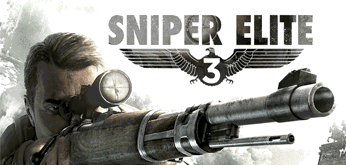Главная » 2012 Сентябрь 10 » Nuance PDF Converter Professional v8.10.6242 Multilanguage
Nuance PDF Converter Professional v8.10.6242 Multilanguage | 11:33 |
 [/center] [/center] Умная замена Adobe Acrobat, PDF Converter Professional 8 имеет простую, но мощную возможность создания PDF документов, редактирования, конвертации и сотрудничества для обеспечения максимальной экономии без ущерба для функциональности и простоты использования. PDF Converter Professional supports effortless creation of 100% industry-standard PDF files and the most accurate conversion of PDF files to Microsoft® Word, Excel®, PowerPoint® and Corel® WordPerfect® documents. It also provides unique features such as word processor-like editing, real-time interactive collaboration, cloud connectivity, PDF security, and Dragon® Notes speech recognition to dramatically increase business productivity at a surprisingly affordable price. • Never retype another document - Don’t waste valuable time recreating PDF files in other applications. PDF Converter Professional 8 lets you accurately convert PDF files to Microsoft Word, Excel, PowerPoint, and Corel WordPerfect documents with columns, tables and graphics intact. • Produce more professional-looking documents - Deliver documents that look as good in print as they do on screen no matter where you send or view them. Combine any type of files and/or folders into striking PDF Portfolios—with attractive cover pages that guide readers to the information they need—viewable with any popular PDF reader. • Get word-processing capabilities in your PDF - Eliminate the frustration of having to re-create or locate an original document to repurpose and edit its contents. Advanced editing functionality converts PDF files into fluid and dynamic PDF documents with full word processing capabilities—all at the click of a button. • Collaborate like never before - Use Gaaiho™ Collaboration to exchange ideas and interact in real time with other PDF Converter Professional 8 users. Share documents and use multi-user editing to gather feedback instantly and accelerate project completion. These interactive collaboration features are ideal for professional and student teams that need to work together in real time on important projects. • Collect information with forms - Don’t’ let the hassle of filling out long forms slow down business. The FormTyper™ tool automatically converts non-fillable forms into fillable PDF forms that you can complete, save and email. Create forms from scratch with easy-to-use form drawing tools. Even export information contained in filled-in forms so you can sort, search and analyze the data using popular file types like XFDF, XML, TXT and CSV. • Speak your notes - With integrated Dragon Notes speech recognition, you can use your voice to quickly capture ideas and comments directly within your PDF files. Simply speak to create text notes in far less time than it takes to type. It’s a fast, accurate way to boost productivity when working with PDFs. • Easily connect to the cloud - New connectors allow you to open files from popular cloud services, such as PaperPort Anywhere®, Box, Google Docs™, Windows Live® SkyDrive®, Office 365, Evernote® and Dropbox. Once you’ve made changes, you can send the updated files back to these sites. • Combine and assemble documents with ease - Combine files and remove or replace pages with drag-and-drop ease. View and select pages from a source document such as Word, Excel, PowerPoint, WordPerfect, JPG, BMP, TIF, or XPS. Then just drag and drop the pages to add them to the target PDF document. It’s that simple. You can even create complete PDF document sets directly from multiple Microsoft Office applications. • Enhance document security - Control document viewing, printing and modification by adding passwords with secure 128-bit or 256-bit AES encryption and permission controls to PDF files. Automatically inspect documents and remove sensitive data for safe, secure document sharing. Or flatten everything in a document, including signatures, stamps, mark-ups, annotations, filled form fields and graphics, for enhanced document security. System Requirements • A computer with a Intel® Pentium® 4 , higher or equivalent processor • Supported operating systems: • Windows 7 32-bit or 64-bit Edition with Service Pack 1 • Windows XP 32-bit Edition with Service Pack 3 • Windows Vista 32-bit or 64-bit Editions with Service Pack 2 • Microsoft Internet Explorer 8 or above • 512 MB of memory (RAM),1 GB recommended • 700 MB of free hard disk space for application files; additional space needed for temporary installer files • Web access needed for product registration, activation, Dragon Notes and obtaining live updates for the program • Microsoft.NET Framework 4.0 installed • DVD-ROM drive (required for installation) • Noise-cancelling headset microphone for Dragon Notes (not included) Год: 2012 Язык: русский присутствует Таблетка: есть Размер: 1.36 Gb [center]Скачать Nuance PDF Converter Professional v8.10.6242 Multilanguage[/center] Quote [center]vip-file.com letitbit.net turbobit.net uploaded.to unibytes.com gigabase.com share4web.com[/center] | |
| Категория: Программы | Просмотров: 156 | Добавил: gorodoksmol | Теги: | Рейтинг: 0.0/0 | | |
| Всего комментариев: 0 | |