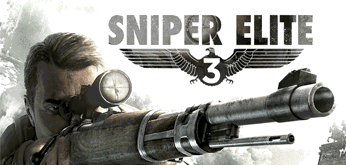Главная » 2012 Сентябрь 3 » Видеоуроки Pinnacle Studio 16
Видеоуроки Pinnacle Studio 16 | 16:56 |
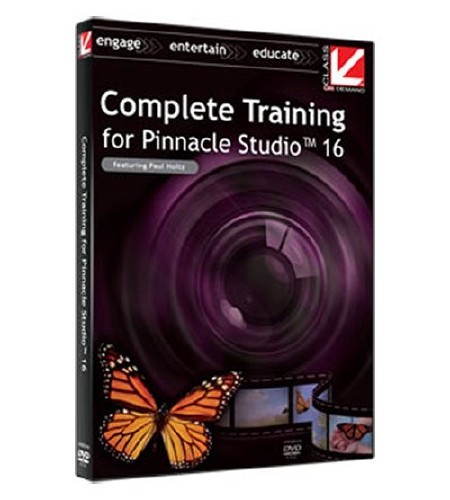 [/center] [/center] Complete Training for Pinnacle Studio 16 - будет Вашим незаменимым руководством к разгадке невероятной силы редактирования в Pinnacle Studio.Последняя версия этого продукта загружается с множеством революционных новых функций, рабочих процессов и профессиональных инструментов. Уроки: 1. Installing the Program 2. Watchfolders 2.1 Introduction 2.2 Load Project Files 2.3 Watchfolder Set-Up 2.4 ?Learn More? Tool Tips 3. Creating a SmartMovie 4. Pinnacle Studio Interface Overview 4.1 Introduction 4.2 Pull-Down and Help Menus 4.3 Studio User Interface 4.4 Export from Library 4.5 Photo Corrections in Library 5. Importing Media 5.1 Introduction 5.2 Tape Cameras 5.3 File Based Devices and Photo Cameras 5.4 DVD and Blu-ray Discs 5.5 My Computer 5.6 Scan for Media 5.7 Snapshot 5.8 Analog Devices 5.9 Importing from a Cloud Location 5.10 Importing an Archived Package 6. Basic Editing 7. Creating a Photo Montage 7.1 Introduction 7.2 Creating and Saving Projects 7.3 Dropping Assets on the Timeline 7.4 Basic Audio 7.5 Adding Markers on the Timeline 7.6 Using Titles 7.7 Using Basic Effects 7.8 Pan and Scan 7.9 Saving a Project Package Archive 8. The Library ? A Deeper Look 8.1 Introduction 8.2 More About Watchfolders 8.3 Quick-Import 8.4 Creating Collections 8.5 Creating Tabs 8.6 Scene Detection 8.7 Searches and MetaTags 8.8 Right-Click Options 8.9 Corrections: Library vs. Timeline 8.10 Stereoscopic 3D Library Elements 8.11 Relinking Missing Media 9. Title Editor 9.1 Introduction 9.2 Static Titles and Attributes 9.3 Motion Titles 9.4 Creating a Text Roll 9.5 Creating a Text Crawl 9.6 Creating a Star Wars Text Roll 10. Montage 11. Audio Editing 11.1 Introduction 11.2 Recording Voice-Over 11.3 Sound Effects 11.4 Audio Corrections and Effects 11.5 Surround Sound and Keyframing 12. Advanced Editing 12.1 Introduction 12.2 Holtz Family Vacation Movie Package 12.3 Audio Workflow 12.4 Photo Workflow 12.5 Video Workflow 12.6 Title Workflow 12.7 Adding Effects 13. Disc Authoring 13.1 Introduction 13.2 Creating a Disc with no Menu 13.3 Disc Tab Interface 13.4 Choosing Menu Types 13.5 Linking Menus 13.6 Editing a Menu 13.7 Disc Simulator 13.7 Burning a Disc 14. Advanced Disc Tips 15. Exporting to Modern Formats and Devices 15.1 Introduction 15.2 YouTube, Facebook and other Cloud Locations 15.3 Modern File Formats 15.4 Devices 15.5 Exporting a Project Package 16. Basics of Editing in Stereoscopic 3D 16.1 Introduction 16.2 NVIDIA 3D Vision? Set-up 16.3 Stereoscopic Editing 16.4 Exporting a Stereoscopic File 16.5 Using the NVIDIA 3D Vision? Player 17. Professional Tips and Tricks 17.1 Introduction 17.2 Smart Editing Mode 17.3 Picture-in-Picture 17.4 Chroma Key 17.5 Using HoltzFX Graphical Wipes 17.6 More Sound Effects 17.7 Slow motion 18. Red Giant Filmmaker?s and Motion Graphics Toolkit 18.1 Introduction 18.2 Knoll Light Factory 18.3 Looks 18.4 Particular 18.5 Shine 18.6 Mojo 18.7 Cosmo 18.8 Warp Approx. Run Time: 8 hours Год: 2012 Язык: английский Формат: flv Размер: 424.24 MB [center]Скачать Complete Training for Pinnacle Studio 16[/center] Quote | |
| Категория: Разное | Просмотров: 107 | Добавил: gorodoksmol | Теги: | Рейтинг: 0.0/0 | | |
Рекомендуем ещё:
| |
| Всего комментариев: 0 | |